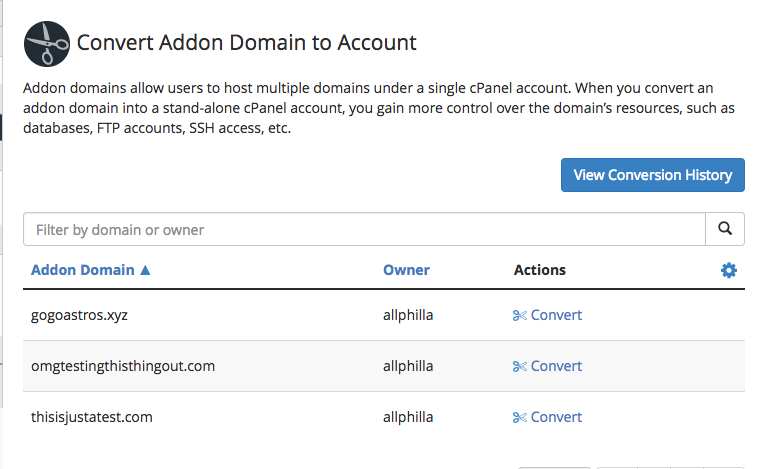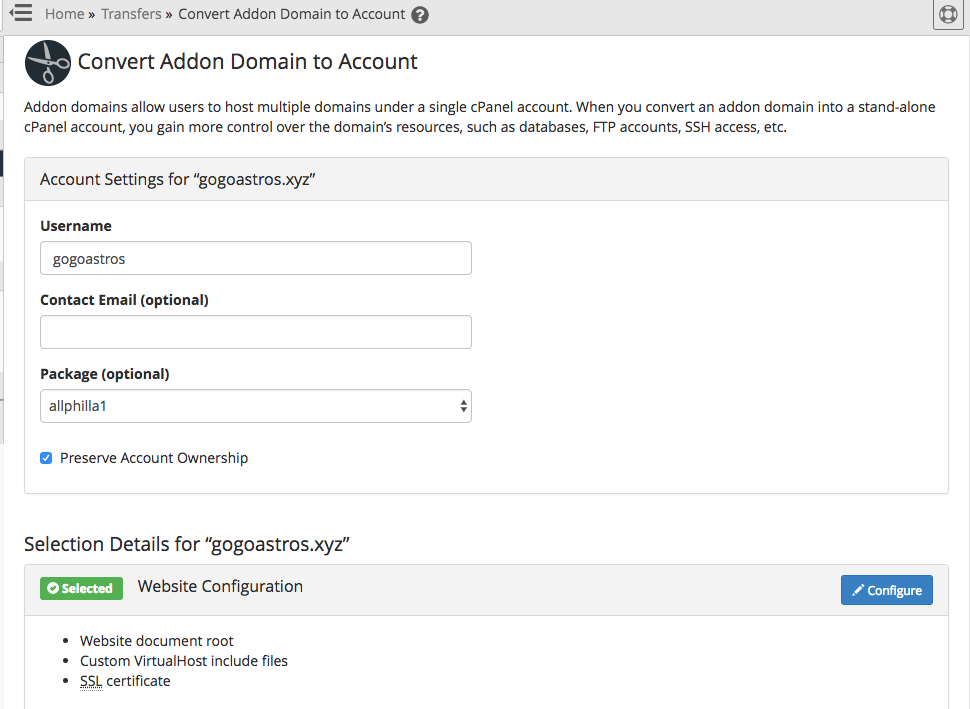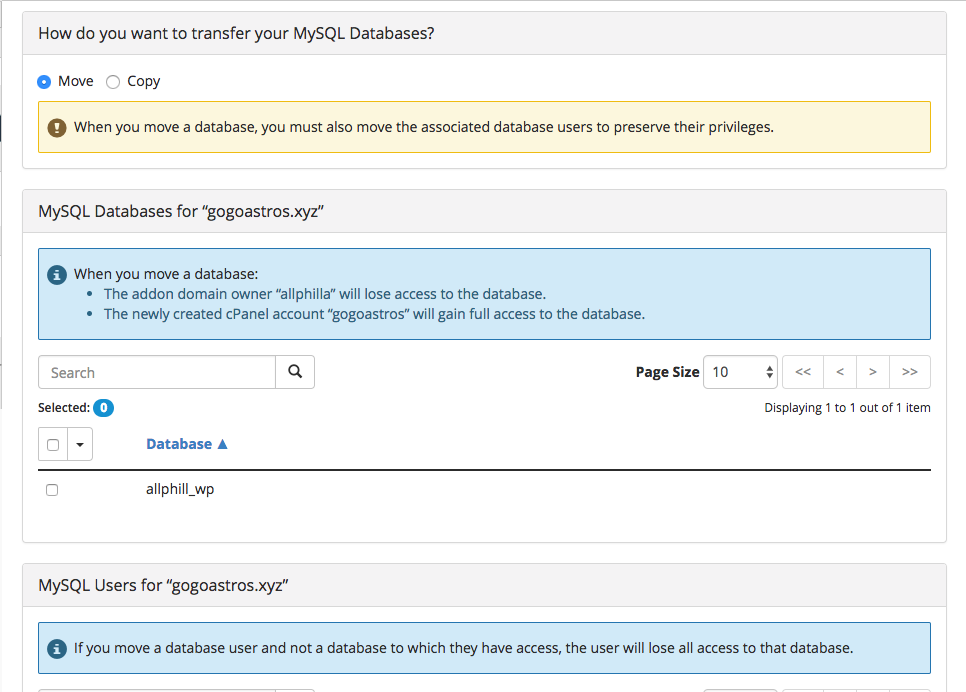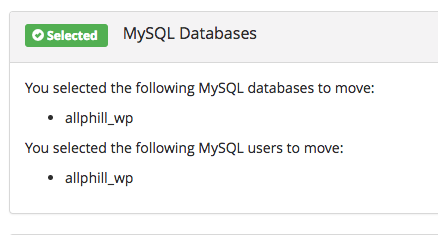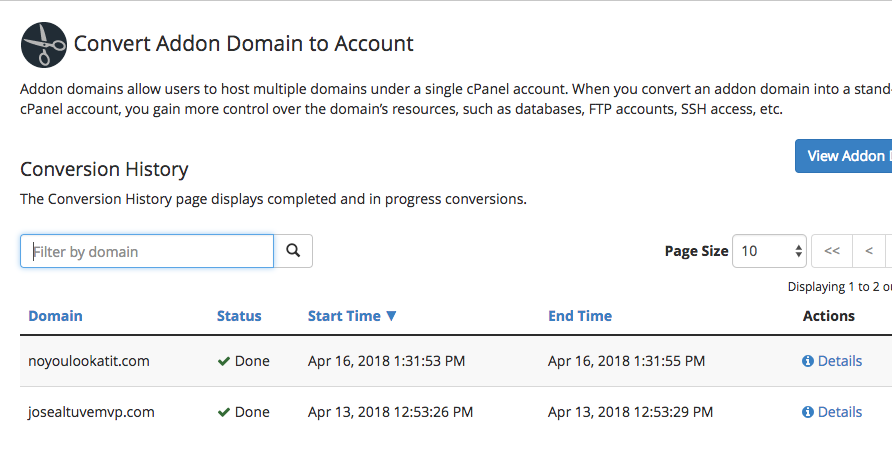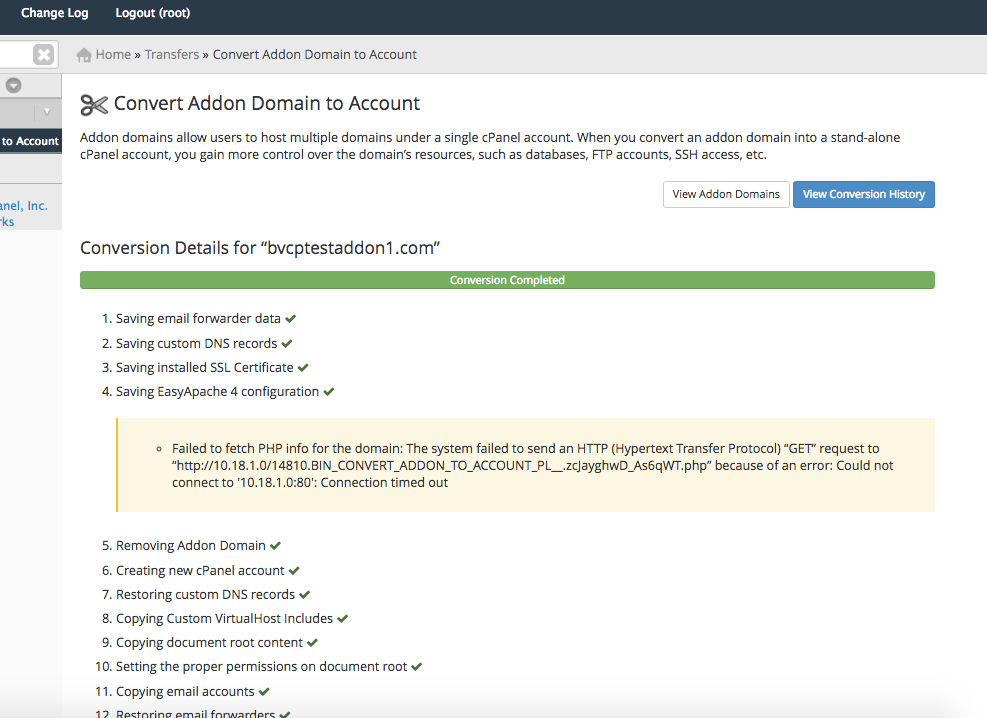This post was originally added to our blog on Aug 18th, 2016. It has been updated for accuracy, and readability.
In the blog post “Managing Multiple Domains from a Single Hosting Account,” we explain how to manage different domains you may own in a single cPanel hosting account. There may be certain circumstances or occasions where you will want to split off an addon domain into its own cPanel account. In the following blog post, we will show you exactly how to accomplish this! Users with root-level access or resellers with the “Rearrange Accounts” Privilege will have access to move an addon domain into its own separate cPanel account. So let’s get started!
The WHM Interface
Once you’re logged in to WHM, choose the “Convert Addon Domain to Account” tool from the sidebar. You will then be presented with a list of Addon domains and their associated cPanel account username. Use the search box at the top of the list to reduce the number of displayed domains, or click the navigation buttons along the bottom to scroll through all the addon domains. Once you locate the domain you want to extract, click “Convert.”
You will then be taken to a second interface where you are allowed to choose the new username, define the new account’s package, and a slew of other options.
One of the more helpful features of Converting Addon domains to their own accounts includes the ability to move MySQL databases and users, as shown in the following screenshot:
When clicking on the “Configure” button for MySQL databases, you’ll see the screen above, with the option to either move or copy your MySQL databases and users. If you want to move or copy either or both of these options, please make sure to click the checkbox under the Database and User sections.
This will allow for the Convert tool to move both the database and user for the selected addon domain.
Once the addon domain has been converted to its own cPanel account, you will now see the start and end times of the completed addon conversion:
Logs for each conversion are stored on the server and are viewable in the same WHM interface. Here’s one example (including an example warning that is normal in our testing environment):
The Command Line Option
Using cPanel & WHM’s command line utilities you can easily initiate an addon-to-account conversion on the command line as well. In this case, you will use the convert_addon_initiate_conversion WHMAPI1 call. For example, to extract the bvcptestaddon2.com domain to a new cPanel account bvcp2addon, you would use this command:
whmapi1 convert_addon_initiate_conversion domain=bvcptestaddon2.com user=bvcp2addon
Check out the convert_addon_initiate_conversion documentation for more information on that API call,
It’s that easy!
If you aren’t familiar with the Command Line Utilities (introduced in cPanel & WHM Version 11.52), please take a look at the related blog post that explains their usefulness at cPanel’s Command Line API Tools!
The conversion tool is incredibly straightforward, and intentionally very easy to use. If you have any questions about it or the API tools feel free to reach out to our support team, ask questions on the cPanel forums, find us on twitter, Discord, Slack, or the Official cPanel subreddit!